Testing a Simple Home Page with Unit Tests
ทำการสร้าง app lists ด้วยคำสั่ง
ภาพ(ไฟล์ทั้งหมดในโฟลเดอร์)$ python manage.py startapp lists
- Unit Testing in Django
- ทำการแก้ไขไฟล์ lists/tests.py
- ทำการ test ไฟล์ tests.pyfrom django.test import TestCase class SmokeTest(TestCase): def test_bad_maths(self): self.assertEqual(1 + 1, 3)
ภาพ(การ run tests.py)
จะพบว่ามีการ Error เนื่องจาก มีการนำค่า 1+1 ซึ่งเท่ากับ 2 มาเทียบกับ 3 ซึ่งมีค่าไม่เท่ากัน
- ใช้คำสั่งต่อไปนี้
$ git status # should show you lists/ is untracked $ git add lists $ git diff --staged # will show you the diff that you're about to commit $ git commit -m"Add app for lists, with deliberately failing unit test"
ภาพ(git diff --staged : เพื่อดูสถานะการแก้ไขในแต่ละไฟล์)
ภาพ(git commit -m : เพื่อ commit เก็บสิ่งที่ได้ทำไป)
- Django’s MVC, URLs, and View Functions
จะทำการทดสอบ 2 อย่างคือ
#1 : เป็นการ import home_page จาก lists/views.py
- ทำการทดสอบไฟล์ test
ภาพ(การ run ไฟล์ test.py)
- ทดสอบว่าสามารถแก้ไข URL root ("/") ของเว็บไซต์ได้หรือไม่
- ทดสอบว่าสามารถทำให้ฟังก์ชัน view return HTML
from django.core.urlresolvers import resolve from django.test import TestCase from lists.views import home_page #1 class HomePageTest(TestCase): def test_root_url_resolves_to_home_page_view(self): found = resolve('/') #2 self.assertEqual(found.func, home_page) #3
#1 : เป็นการ import home_page จาก lists/views.py
#2 : resolve คือฟังก์ชันของ Django ที่ใช้ในกับ URL
#3 : ใช้เช็ค URL root ("/") กับ home_page
ทำการ test ไฟล์ test.py
$ python manage.py test
จะพบว่า Error เนื่องจากไม่สามารถ import home_page ได้
At Last! We Actually Write Some Application Code!
- ทำการแก้ไขไฟล์ lists/view.py
from django.shortcuts import render # Create your views here. home_page = None
- ทำการทดสอบอีกครั้ง
urls.py
Django จะเรียกใช้ไฟล์ urls.py เพื่อหา URL ที่นำมาใช้กับฟังก์ชั่น view จากไฟล์ superlists/urls.py
from django.conf.urls import url from django.contrib import admin urlpatterns = [ url(r'^admin/', admin.site.urls), ]
- แก้เป็น
from django.conf.urls import url from django.contrib import admin urlpatterns = [ url(r'^$', 'superlists.views.home', name='home'), url(r'^admin/', admin.site.urls), ]
- ทำการทดสอบไฟล์ test
ภาพ(การ run ไฟล์ test.py)
จะพบว่าไม่สามารถ import superlists.view.home ได้ เนื่องจากไม่มี module superlists.views
- ทำการแก้ไขไฟล์ superlists/urls.py
from django.conf.urls import url from django.contrib import admin urlpatterns = [ url(r'^$', 'superlists.views.home', name='home'), url(r'^admin/', admin.site.urls), ]
- แก้เป็น
from django.conf.urls import url from django.contrib import admin urlpatterns = [ url(r'^$', 'lists.views.home_page', name='home'), url(r'^admin/', admin.site.urls), ]
- ทำการทดสอบไฟล์ test อีกครั้ง
จะพบว่าไม่สามารถ import ไฟล์ lists.vies.home_page ได้
- แก้ไขไฟล์ lists/views.py โดยกำหนดฟังก์ชั่น home_page ขึ้นมา
from django.shortcuts import render # Create your views here. def home_page(): pass
- ทำการ git commit
$ git diff # should show changes to urls.py, tests.py, and views.py $ git commit -am "First unit test and url mapping, dummy view"
Unit Testing a View
- แก้ไขไฟล์ lists/tests.py
from django.core.urlresolvers import resolve from django.test import TestCase from django.http import HttpRequest from lists.views import home_page class HomePageTest(TestCase): def test_root_url_resolves_to_home_page_view(self): found = resolve('/') self.assertEqual(found.func, home_page) def test_home_page_returns_correct_html(self): request = HttpRequest() response = home_page(request) self.assertTrue(response.content.startswith(b'<html>')) self.assertIn(b'<title>To-Do lists</title>', response.content) self.assertTrue(response.content.endswith(b'</html>'))
- ทำการทดสอบไฟล์ test
$ python manage.py test
ทำการทดสอบไฟล์ test จะพบว่า Error
The Unit-Test/Code Cycle
- แก้ไขไฟล์ lists/views.py
def home_page(request): pass
ภาพ(การ run ไฟล์ test.py)
ทำการทดสอบไฟล์ test จะพบว่า Error เนื่องจาก object ไม่มี attribute 'content'
- แก้ไขไฟล์ lists/views.py
from django.http import HttpResponse # Create your views here. def home_page(request): return HttpResponse()
ทำการทดสอบไฟล์ test จะพบว่า Error เนื่องจากไม่พบ <title>To-Do lists</title>ใน<html>
- แก้ไขไฟล์ lists/views.py โดยเพิ่ม <title>To-Do lists</title>
def home_page(request): return HttpResponse('<html><title>To-Do lists</title>')
ทำการทดสอบไฟล์ test จะพบว่า Error เนื่องจากไม่มีการปิด tag </html>
- แก้ไขไฟล์ lists/views.py โดยเพิ่ม </html>
def home_page(request): return HttpResponse('<html><title>To-Do lists</title></html>')
- ทำการทดสอบไฟล์ functional_tests.py เพื่อทดสอบการทำงานของโปรแกรมจะแสดงผล คือ เสร็จสิ้นการทดสอบ
ภาพ(การ run ไฟล์ functional_tests.py)
- ใช้คำสั่ง git commit
$ git diff # should show our new test in tests.py, and the view in views.py $ git commit -am"Basic view now returns minimal HTML"
ภาพ(การใช่คำสั่ง git commitgit commit)










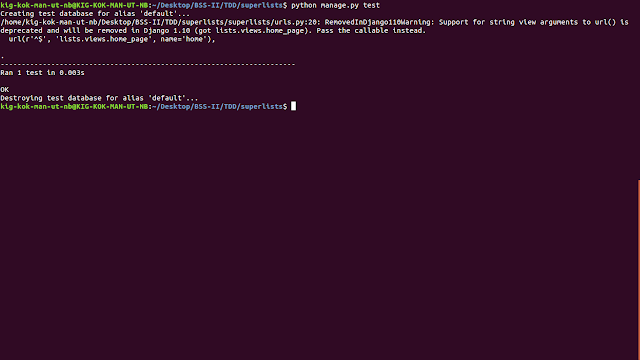







ไม่มีความคิดเห็น:
แสดงความคิดเห็น