Version control systems Mercurial
Getting started with mercurial on Ubuntu
 What is mercurial??
What is mercurial??
Mercurial
จัดเป็นโปรแกรมในประเภท control version โดยโปรแกรมจะสามารถเก็บ source
code ที่เรานั้นเขียนเก็บเป็นแต่ละ version
สามารถดูการเปลี่ยนแปลงของในแต่ละ version กรณีที่งานเกิดหายสามารถ clone
กลับมาใช้ใหม่ได้(แต่ต้อง push repository ไว้ในเวปที่ให้บริการเก็บ
เช่น www.github.com และ www.bitbucket.org) สามารถย้อนกลับ version ที่เคยทำมาก่อนหน้า สามารถดูว่าใครบันทึกหรือแก้ไขโค๊ดส่วนไหน
How to install mercurial on ubuntu?
เราสามารถพิมพ์ Command เพื่อติดตั้งง่ายๆ ได้ด้วยคำสั่ง
sudo apt-get install mercurial
และ version ที่ติดตั้งได้ด้วย Command
hg --version
Start mercurial!!
ก่อนอื่นต้องสร้างหรือเลือก Folder ที่จะนำมาทำเป็น Repository ในที่นี้จะทำการเลือก Folder เป็น /home/nazari/Desktop/work/w4-2/Djangotutorial จากนั้นพิมพ์ Command hg init เพื่อเป็นการสร้าง Repository
hg init
ต่อไปจะเป็นการเช็คสถานะภายใน Directory ที่ทำงานอยู่ว่ามีการเปลี่ยนอะไรหรือไหม สถานะแต่ละไฟล์เป็นอย่างไร โดยใช้ Command hg status
hg status
สัญลักษณ์หน้าไฟล์แต่ละไฟล์จะมีความหมายที่แตกต่างกัน เช่น M หมายถึง มีการ modify เป็นต้น โดยจะแสดงดังตามด้านล่างนี้
| M |
modified |
| A |
added |
| R |
removed |
| C |
clean |
| ! |
missing |
| ? |
not tracked |
| I |
ignored |
ต่อไปจะเป็นการ add ไฟล์ manage.py เข้าไป repository เพื่อที่จะเพิ่มไฟล์เข้าไปในการ commit ครั้งต่อไป โดยจะใช้ Command
hg add [file/folder]
หลังจากเราทำการ add ไฟล์แล้วพิมพ์ hg status ดูอีกครั้งจะพบว่าสถานะหน้าไฟล์ของ manage.py มีสถานะเปลี่ยนแปลงไป
เมื่อทำการ add ไฟล์หรือแก้ไขไฟล์ต่างๆ
เรียบร้อยแล้ว ต่อไปจะเป็นการสร้าง version(changeset) ของ repository
ภายในโฟลเดอร์นี้เราจะใช้ Command hg commit [OPTION]... [FILE]... ซึ่ง options ต่างๆเราสามารถดูได้จากตารางด้านล่าง ปกติแล้วเราจะใช้เพียงแค่ option -m และ -u เท่านั้น
hg commit [OPTION]... [FILE]...
| OPTIONS |
| -A |
--addremove |
mark new/missing files as added/removed before committing |
| --close-branch |
mark a branch as closed, hiding it from the branch list |
| --amend |
amend the parent of the working dir |
| -I |
--include PATTERN [+] |
include names matching the given patterns |
| -X |
--exclude PATTERN [+] |
exclude names matching the given patterns |
| -m |
--message TEXT |
use text as commit message |
| -l |
--logfile FILE |
read commit message from file |
| -d |
--date DATE |
record the specified date as commit date |
| -u |
--user USER |
record the specified user as committer |
| -S |
--subrepos |
recurse into subrepositories |
ถ้าเราอยากจะรู้ว่าที่เราทำใน Repository นั้นได้มี version อะไรที่เคยทำผ่านมา มีจำนวน version เท่าไหร่ เราจะใช้ Command hg log
hg log
เมื่อเราต้องการที่จะรู้ว่ามีการ
เปลี่ยนแปลงอะไรไปบ้างภายในไฟล์ต่างๆ
ที่ได้ทำแก้ไขหรือเพิ่มเติมเข้ามาเราสามารถใช้ Command hg diff [file]
hg diff [FILE]...
 |
| (+)ข้่างหน้าคือสิ่งที่เพิ่มเข้ามา (-)คือส่วนที่เอาออกไป |
ใน
บางครั้ง ก็มักจะไฟล์บางอย่างที่เราไม่ต้องการที่จะเพิ่มเข้าใน Repository
ของเรา อย่างเช่น ในการ run server manage.py จะมีไฟล์ .pyc
สร้างขึ้นมาเสมอ เราสามารถทำให้ mercurial ไม่สนใจไฟล์ชนิดได้
โดยเราต้องสร้างไฟล์ .hgignore ขึ้นมาโดยจะพิมพ์ syntax ตามรูปแบบด้านล่าง
จากนั้นให้ทำการ add ไฟล์ .hgignore เข้าไปใน Repository ไฟล์ .pyc
ก็จะไม่ขึ้นใน Repository นี้อีก
# use glob syntax.
syntax: glob
*.elc
*.pyc
*~
# switch to regexp syntax.
syntax: regexp
 |
| ไฟล์ .pyc หลังจาก run server |
 |
| ทำการสร้างไฟล์ .hgignore และทำการ add ใน Repository |
 |
| ตรวจสอบด้วยการพิมพ์คำสั่ง $hg status จะเห็นว่าไม่ไฟล์ .pyc |
Mercurial นั้นสามารถที่จะให้ผู้ใช้งานดูรายละเอียดเกี่ยว กับ Repository และยังดูวิธีการใช้คำสั่งต่างๆ ผ่าน GUI โดยเรียกใช้ผ่าน browser เพียงพิมพ์ Command $hg serve เท่านี้ จากนั้นให้ไปที่ 127.0.0.1:8000
hg serve
อ้างอิงจาก :
https://www.selenic.com/mercurial/hg.1.html
What is mercurial??







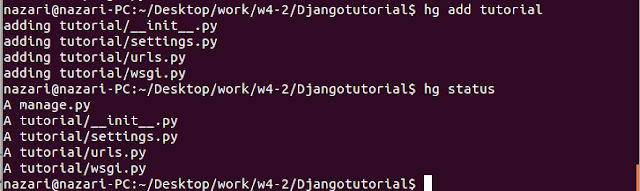







ไม่มีความคิดเห็น:
แสดงความคิดเห็น